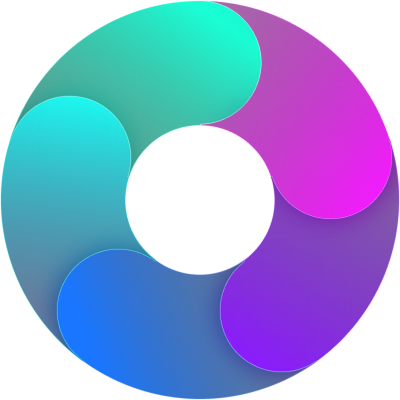Your Ultimate App Dashboard:
Features That Drive Results
Real-Time Insights, Fully Customizable
Dashboard
The Real-Time Analytics Dashboard provides up-to-date insights into operational performance, enabling quick decisions and effective adjustments.
Tailor it to your needs: configure and arrange widgets to display the data most relevant and valuable to you.
Available Widgets
Generative AI features, including a Lean/OPEX chatbot, simplify onboarding and provide continuous support for participants, independent of location and timing.
The app aims to evolve into a digital solution capable of supporting a full lean transformation across organizations and affiliated entities.
Set goals. Track progress. Achieve results.
Target Settings
The process of top-down target setting involves establishing overarching goals at the highest level of an organization, which can then be cascaded down through multiple levels. This approach ensures that every part of the organization is aligned with the strategic objectives set by leadership. Targets can be set with flexibility, allowing them to be based on historical performance data as well as projected financial outcomes. This enables organizations to set realistic yet ambitious goals that drive growth and improvement.
Read more
At each level within the organization, leaders have the ability to cascade and distribute these targets to the subsequent level. This cascading process ensures that each department, team, or individual understands their specific role in achieving the broader organizational goals. By aligning targets across all levels, organizations can foster a cohesive and coordinated effort towards achieving their strategic objectives, while also allowing for adjustments and refinements based on the unique circumstances and capabilities of each level.
Operational Improvement Tracking:
This module provides real-time tracking of improvement activities, allowing stakeholders to monitor progress, identify bottlenecks, and ensure that initiatives are on track.
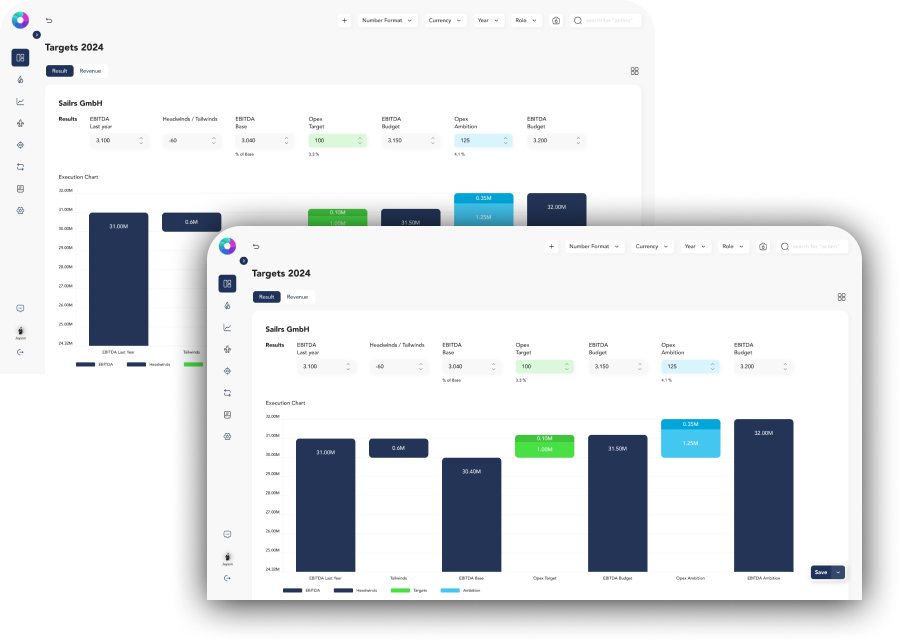
Track, compare, and optimize your improvement measures.
Action List
The action list serves as a comprehensive summary that outlines the impact of each improvement measure implemented within the organization. It provides a clear comparison between the overall impact of these measures and the targets that have been set for the specific unit. This comparison is crucial for understanding how well the unit is performing in relation to its goals and identifying areas that may require additional focus or adjustment.
Read more
Additionally, the action list plays a vital role in tracking the progress of each individual measure against the targets achieved. This tracking capability ensures that all stakeholders are aware of the current status of each initiative and can make informed decisions about any necessary interventions or support. Furthermore, the action list monitors the savings realized from each measure, comparing them against the planned savings.
This monitoring helps to ensure that the financial benefits of the improvement measures are being fully realized and that any discrepancies between planned and actual savings are promptly addressed.
Your organizational improvement at a glance.
Cockpit
The Cockpit offers a quick and comprehensive overview of the core improvement status across the entire organization. This tool is designed to provide management and the lean team with an at-a-glance understanding of how various improvement initiatives are progressing. By consolidating key performance indicators and metrics into a single, easily accessible interface, the Cockpit enables leaders to quickly assess the overall health and effectiveness of the organization’s improvement efforts.
Read more
Management and the lean team can utilize the Cockpit to review the status of ongoing initiatives, identify trends, and pinpoint areas that require immediate attention. This targeted focus allows them to allocate resources more effectively and prioritize actions that will drive the most significant impact.
The Cockpit highlights core units within the organization that may need additional support or intervention, ensuring that efforts are concentrated where they are most needed. By providing this level of insight and clarity, the Cockpit empowers decision-makers to make informed, strategic choices that align with the organization’s goals and drive continuous improvement.
Easier planning process.
Process
The process planning function allows specifying an overall group process and the underlying processes by unit is essential for effective organizational management. It provides a process overview and plan that can be cascaded from the group level to every organization, ensuring transparency and making it easier to get things done. The process is displayed as a Gantt chart on both the group level and unit level, offering a visual representation that enhances understanding and communication.
Read more
This function enables stakeholders at all levels to clearly see how their specific tasks and responsibilities align with the broader organizational objectives. By visualizing the process in a Gantt chart, teams can easily track timelines, dependencies, and milestones, facilitating better coordination and collaboration.
This approach helps identify potential bottlenecks or delays early on, allowing for proactive adjustments to keep the project on track.
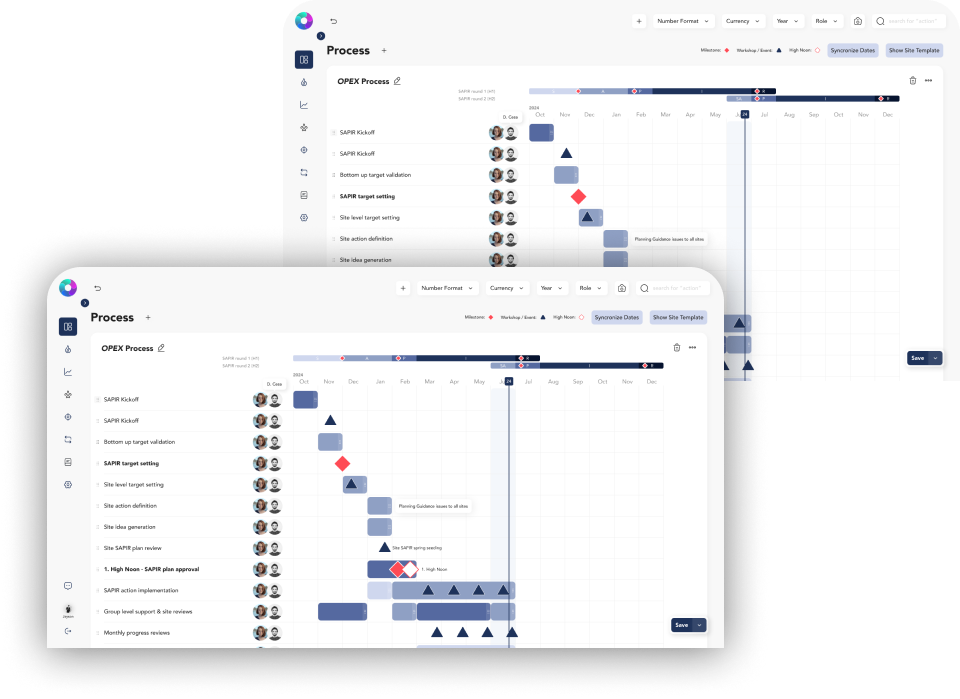
Your central hub for knowledge and collaboration.
Playbook
The playbook is an app-internal wiki and knowledge system designed to centralize and streamline access to critical information. It serves as a repository for improvement know-how, best practices, the app’s user manual, and other essential knowledge items, ensuring that everything you need is at your fingertips.
Read more
Beyond storing information, the playbook empowers you to actively contribute to your team’s success by creating new documents tailored to your needs.
You can choose to keep these documents private for personal use or share them with others to foster collaboration, promote knowledge exchange, and drive continuous improvement within your organization.
Your 24/7 support, always at your fingertips.
Chatbot
The chatbot (called Tim Woods) provides access to the knowledge in the app through a simple chat interface. Tim Woods is your 24/7 support to whom you can ask all your open questions.
Missing a Feature ?
We embrace lean methods! That’s why we empower our userbase with real responsibility.
Users can vote for the features build next